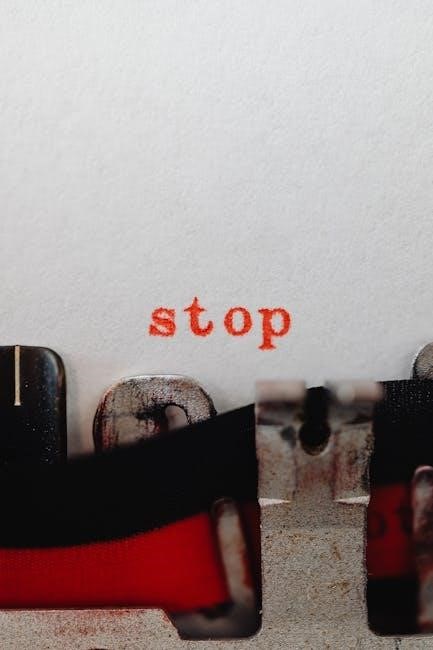
T4, which stands for Text Template Transformation Toolkit, is a code generation engine integrated into Visual Studio. It employs templates containing .NET code to generate text files, automating repetitive coding tasks and boosting development efficiency.
What is T4?
T4, or Text Template Transformation Toolkit, is a powerful code generation engine directly integrated into Visual Studio. It allows developers to automate the creation of text files, including source code, configuration files, and reports, by using templates that contain a mixture of static text and control logic. This logic is typically written in C# or Visual Basic, enabling dynamic generation of content based on data sources or models. T4 simplifies repetitive coding tasks, enhances productivity, and ensures consistency across projects. Think of it as a way to programmatically write code, making development faster and more reliable.

Purpose of T4 Templates
The primary purpose of T4 templates is to automate text generation, especially in scenarios where repetitive coding is involved. These templates allow developers to create dynamic outputs like code, configuration files, or reports based on predefined structures and logic. By embedding C# or VB.NET code within the templates, it becomes possible to pull data from databases, XML files, or other sources and transform it into desired formats. This reduces manual effort, minimizes errors, and promotes consistency. T4 templates are particularly useful for generating domain-specific languages, creating data access layers, and streamlining software development workflows by automating otherwise tedious tasks.
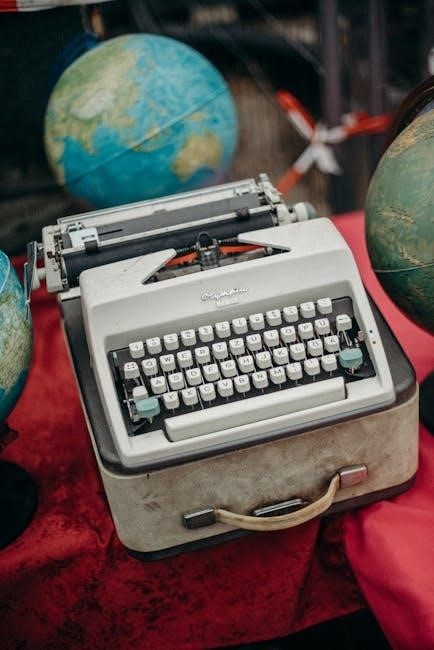
T4 Language Basics
T4 templates use a custom syntax blending text blocks and control logic (C# or VB.NET). Key aspects include directives, parameters, and control blocks for dynamic content generation, thus increasing the flexibility of the code.

Syntax Overview
T4 syntax combines text blocks with control blocks. Text blocks are literal content output directly. Control blocks, delimited by <# ... #>, contain code. Expression blocks, <#= ... #>, evaluate expressions and output the result. Directives configure the template (e.g., language). Standard control blocks execute code; expression control blocks evaluate expressions and insert results. Class feature control blocks define methods and properties in the template’s class. Understanding these elements is crucial for effective T4 template creation. T4 templates consist of text blocks and control blocks, where control blocks can be standard, expression, or class feature blocks. The control logic is typically written in Visual C# or Visual Basic, allowing for dynamic text generation.
Declaring Properties and Directives
In T4 templates, directives configure the template engine. The <#@ template language="C#" #> directive specifies the coding language. Properties are declared within control blocks using standard C# or VB.NET syntax. Assemblies can be included using the <#@ assembly name="System.Xml.dll" #> directive. Namespaces are imported with <#@ import namespace="System.Xml" #>, enabling access to types. Directives control template processing, while properties hold data used during generation. These declarations are essential for customizing the template’s behavior and accessing external resources. Directives like template, assembly, and import are used to configure the template, while properties are declared using standard language syntax within control blocks to manage data.

Control Blocks in T4
Control blocks in T4 templates enable dynamic text transformation using code. The default language is C#, allowing programmatic manipulation. These blocks are crucial for generating customized output based on logic.
Types of Control Blocks: Standard, Expression, Class Feature
T4 templates utilize three types of control blocks to manage code execution and output generation. Standard control blocks, denoted by <# ... #>, contain procedural code for logic and control flow, such as loops and conditional statements. Expression control blocks, <#= ... #>, evaluate expressions and output the results directly into the generated text.
Class feature control blocks, indicated by <+# ... #>, define helper methods and properties that can be used within the template to encapsulate reusable logic and enhance code organization. Each type serves a distinct purpose in crafting dynamic and flexible text transformations.
Using C# or VB.NET in Control Blocks
Within T4 templates, developers can leverage the power of either C# or VB.NET within control blocks to implement the template’s logic. The choice between these languages is typically based on developer preference or existing project conventions. C# is often favored for its versatility and widespread use, while VB.NET provides a more readable syntax for some.
Regardless of the language chosen, the control blocks enable developers to perform complex operations, manipulate data, and dynamically generate text based on various conditions. The language used inside control blocks is unrelated to the output format.

T4 Generation Basics
T4 generation revolves around producing text-based outputs using templates and data sources. This involves defining the template structure and then populating it with dynamic content from databases or XML files.
Generating Text from Databases
One powerful application of T4 templates lies in generating text directly from databases. This technique streamlines the creation of data-driven code, such as entity classes or data access layers. First, establish a connection to the target database within your T4 template. Next, query the database to retrieve the necessary data. Then, use control blocks to iterate through the retrieved data, dynamically generating code or text based on each record. This automation significantly reduces manual coding efforts and ensures consistency between the database schema and generated code. Consider using appropriate data access libraries and handling potential database exceptions within your template.
Generating Text from XML
T4 templates excel at processing XML data to generate various text-based outputs. This is particularly useful for tasks like creating configuration files or generating code based on XML schemas. Begin by loading the XML file into your T4 template using appropriate .NET XML libraries. Employ XPath queries or similar methods to navigate and extract data from the XML structure. Utilize control blocks to loop through the extracted data and dynamically generate text based on the XML content. Ensure proper error handling for invalid XML formats or missing data. This approach simplifies the management of complex configurations and promotes code generation from XML-defined structures.

Advanced T4 Techniques
Explore advanced T4 techniques to maximize code generation capabilities. Implement custom directives and helpers to streamline complex logic. Utilize partial templates for modularity and maintainability. Dive into debugging strategies to tackle intricate template issues effectively.
Best Practices for Using T4 Templates

Employing T4 templates effectively requires adherence to certain best practices. Firstly, prioritize modularity by breaking down complex templates into smaller, manageable units using include directives or partial templates. This enhances readability and maintainability. Secondly, externalize configuration settings and data sources to avoid hardcoding values directly within the templates. Consider leveraging XML or database connections for dynamic content generation.
Furthermore, implement robust error handling mechanisms within your templates to gracefully handle unexpected scenarios. Employ try-catch blocks to prevent template execution from halting abruptly. Additionally, thoroughly document your templates, explaining their purpose, input parameters, and expected output. This facilitates collaboration and future maintenance. Finally, regularly review and refactor your templates to ensure they remain efficient and aligned with evolving project requirements.
Debugging T4 Templates
Debugging T4 templates can be challenging, but several techniques can simplify the process. One approach involves using the WriteLine method within control blocks to output diagnostic information to the Visual Studio Output window. This allows you to track the values of variables and the flow of execution.
Another technique involves setting breakpoints within your T4 templates. To do this, add the Debugger.Break statement within a control block. When the template execution reaches this statement, it will pause, allowing you to step through the code and inspect variables using the Visual Studio debugger. Ensure you have the “T4 TextTemplating” component installed in Visual Studio for optimal debugging support. Remember to remove or comment out debugging statements before deploying your templates to production.

T4 Template Examples
T4 templates are versatile tools. They are useful for tasks such as generating classes and creating code from domain-specific languages. These examples highlight T4’s adaptability in software development.
Generating Classes
T4 templates can automate class generation, streamlining development. Instead of manually coding repetitive class structures, a T4 template can define class properties and methods, automatically creating C# or VB.NET class files. This is particularly useful when working with data models or entities.
By defining the class structure in a T4 template, developers can easily generate multiple classes with similar properties. This approach enhances code consistency and reduces the risk of errors associated with manual coding. Customization is also possible, as T4 allows for dynamic generation of classes.

Generating Code from a Domain-Specific Language
T4 templates excel at generating code from Domain-Specific Languages (DSLs). DSLs are specialized languages tailored for specific problem domains. T4 enables developers to transform DSL models into executable code. This allows for code generation that is customized to the specific requirements of the domain.
Using T4, you can parse a DSL model and generate code in various languages, such as C# or VB.NET. This capability is extremely valuable for creating complex applications with domain-specific rules and logic. T4 simplifies the process of translating DSL models into functional code.